
This time, I would like to introduce a website called “WomPlay” where you can get NFT for free.
This is not a lottery like “Give away,” but a site where you can get NFTs for free.

I’d like to own at least one NFT, but I’m hesitant to buy one.
I highly recommend it to anyone who feels this way.
What’s WomPlay?

WomPlay is a site operated by a German entertainment company with a play to earn policy.
The site rewards players for playing games and fulfilling certain conditions.
(In simple words, it is like a point site.)
And since “NFT” is included in this reward, you can surely get NFT as long as you fulfill the conditions.
How can I get free NFT?
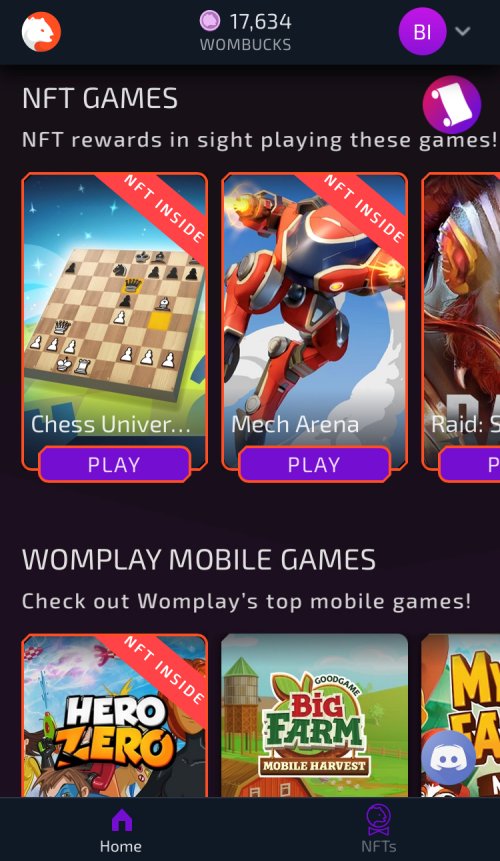
Once you have created a WomPlay account, you will be able to choose a game.
Here you will find a section called NFT GAMES.
If you choose one of these games, you will be rewarded with NFT for fulfilling the conditions.
For example, here is a game called UPLAND.
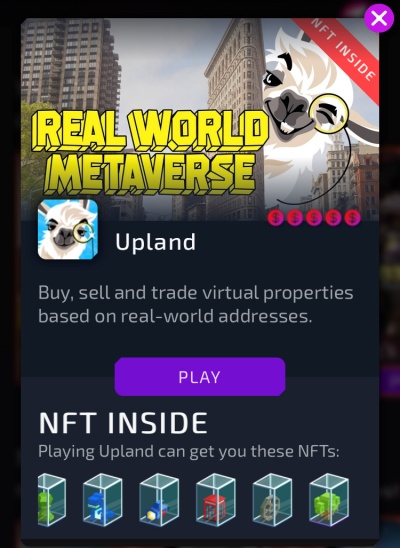
Tap PLAY to install the game once and the quest will begin.
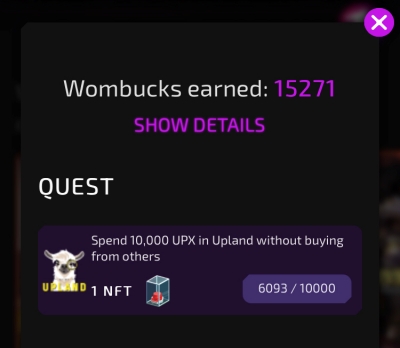
If you look at the game details again, you will see an increase in the QUEST item.
In this game, you can get NFT by earning 10000 UPX, the in-game currency.
Some of the conditions are easy and some are difficult, but as long as you achieve them, you will get NFTs, so it is worth doing if you want to get them.
Note the condition quests that do not receive NFT.
Sorry to say that you will definitely get NFT, but some quest conditions are not 100%.
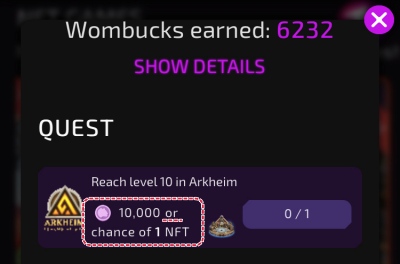
For example, in the case of a condition like this: “You have a chance to win 10,000 Wombucks or 1 NFT when you reach level 10.
In this case, it is a matter of luck whether you get the NFT or not.

Incidentally, Wobucks can be exchanged for coins called EOS, so it is not a complete fluke.
How to start WomPlay
I’ll explain how to get started for those of you who might be interested in giving it a try.
All you have to do is these two things
・Creating a Wombat Wallet
Creating a wallet is a bit special, but it is not difficult, so let’s do it quickly.
Create a WomPlay account
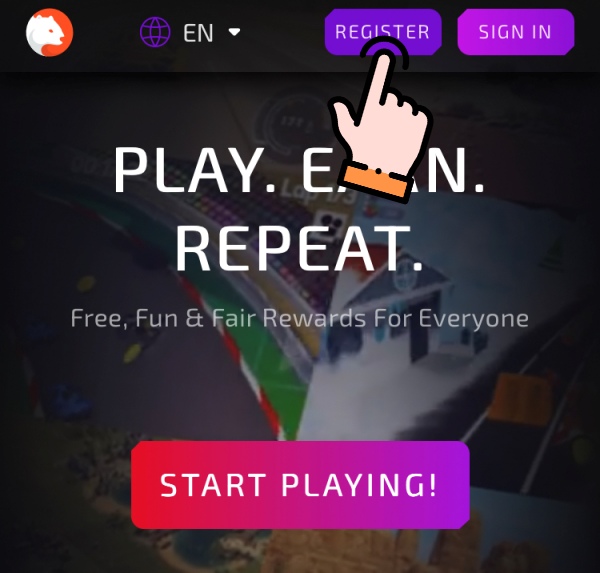
The first step is to access the WomPlay website and create an account through REGISTER.
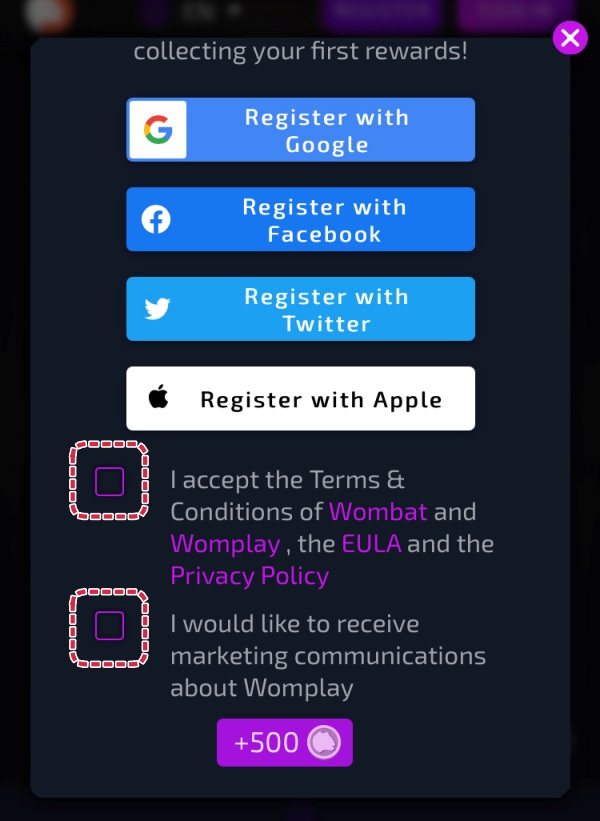
Read the notes and other information and register with one of the various social networking sites.
(I think Google account is the easiest)
This completes the creation of your WomPlay account.
Create a Wombat wallet
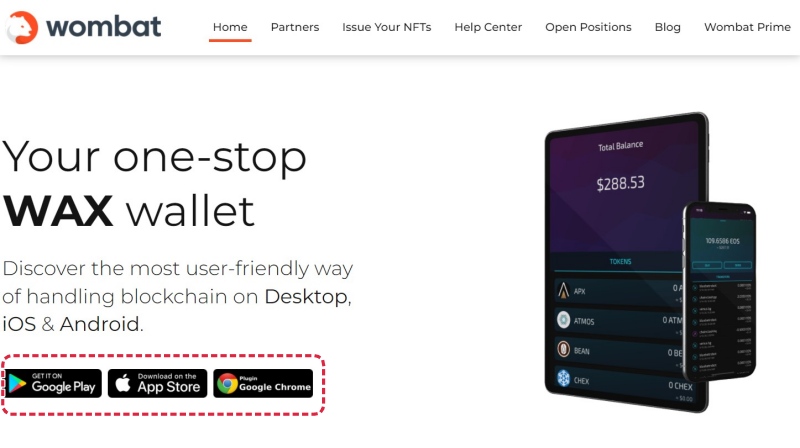
First, go to the Wombat Wallet website.
Click on the icon that matches the one you are using.
This time, we will explain how to create the file in Google Chrome, so click on the GooGle Chrome icon.
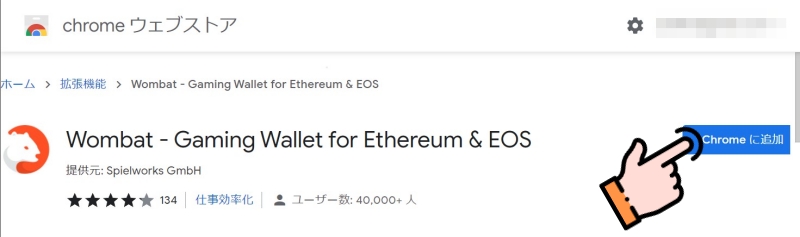
You will be redirected to the Chrome Extensions page and click Add to Chrome.
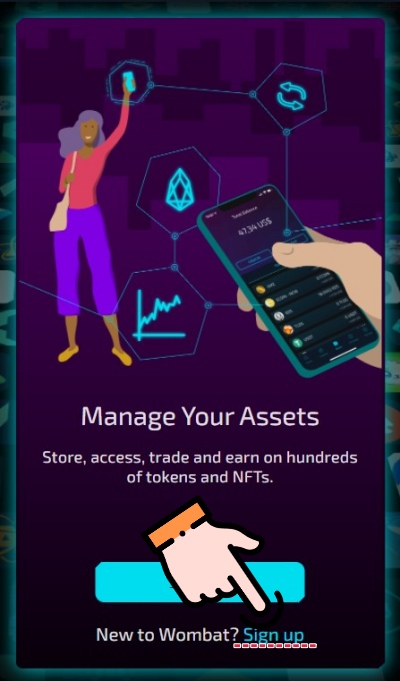
Click Sign up to create a new one.
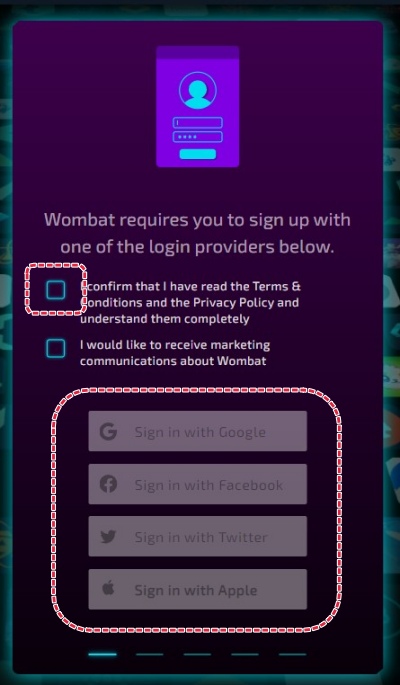
Check the notes and log in again with the SNS of your choice.
(It’s easier to manage if you keep it the same as your WomPlay account)
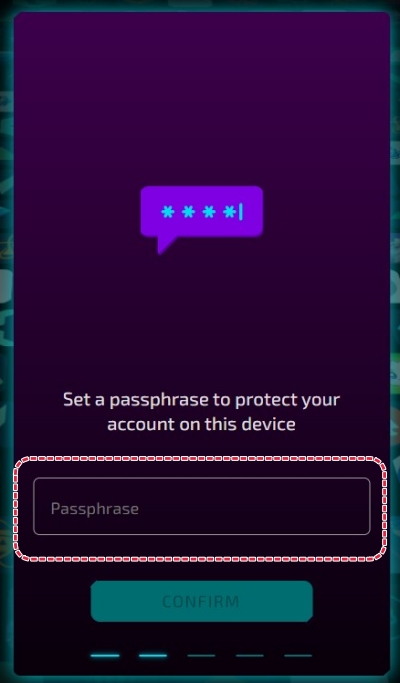
Set a password and click COMFIRM.
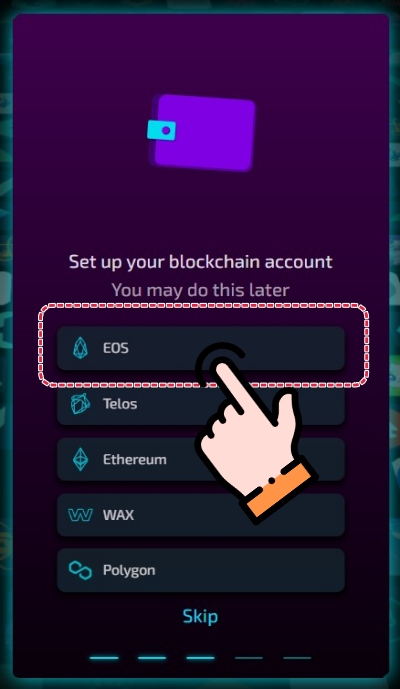
Click on EOS.
(Other currencies can be added later)
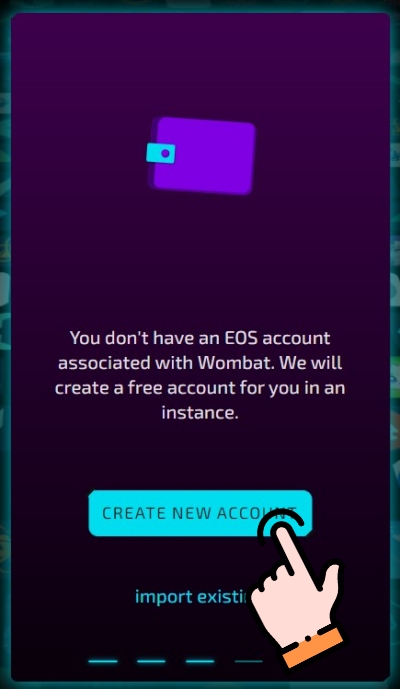
Click CREATE NEW ACCOUNT.
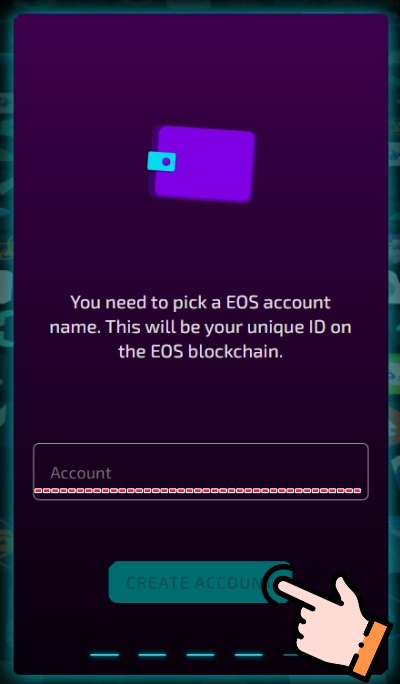
Decide on an account name and click CREATE ACCOUNT.
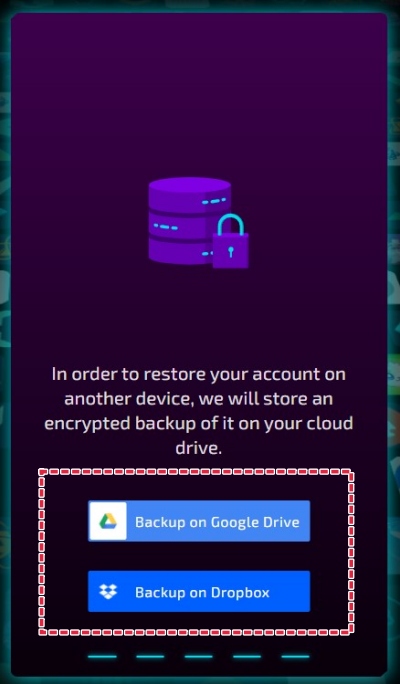
Choose where you want to backup your Wombat Wallet data.
It is possible that you do not use either, in which case you should select Google Drive.

Both Google Drive and DROPBOX are services that allow users to store data in the cloud.
This completes the creation of the Wombat wallet.
Now all you have to do is go back to the WomPlay site again and play the game.
Enjoy the game and get your NFT.



コメント